Playground
The Playground Plugin powers a full featured interface in the browser for developers to interact with their micro-rollup, detailed look at the actions processed by the rollup, inspect the blocks produced.
It has nifty features like:
- Clearly view the tiered confirmation levels for each action.
- State rewind to check the state of the micro-rollup, action-by-action.
- Visibility in the mempool to look at actions to be batched.
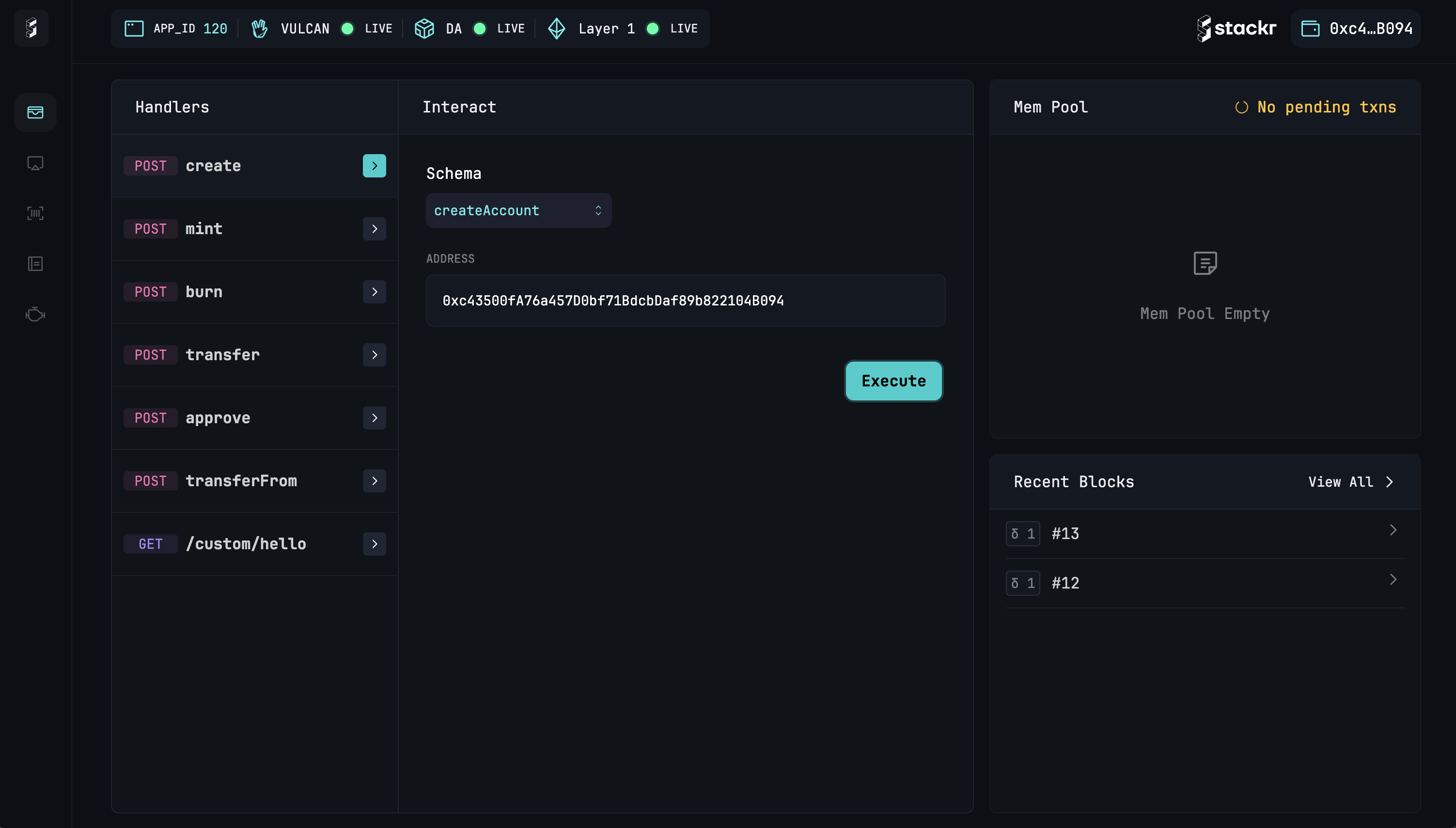
Setting up the Playground
Initialising the plugin.
Once you're initialised your micro-rollup, you can activate the Playground Plugin.
import { Playground } from "@stackr/sdk/plugins";
const rollup = await MicroRollup({
config: stackrConfig,
stateMachines: [machine],
});
await rollup.init();
Playground.init(rollup); Voila! Now when you run the index.ts file and the rollup starts up, you should also see -
--------------------------------------------------
🛝 Access MRU Playground using the link ⬇️
https://playground.stf.xyz
--------------------------------------------------This means a server has been spun up for you with helpful end points and a stream of events that the Playground interface consumes.
Accessing the Playground website
Now, click the link that showed up in your terminal and the Playground will open up in your browser.
Otherwise, head to playground.stf.xyz and manually enter the URL of your playground server. If you haven't made any changes, it should be http://localhost:42069.
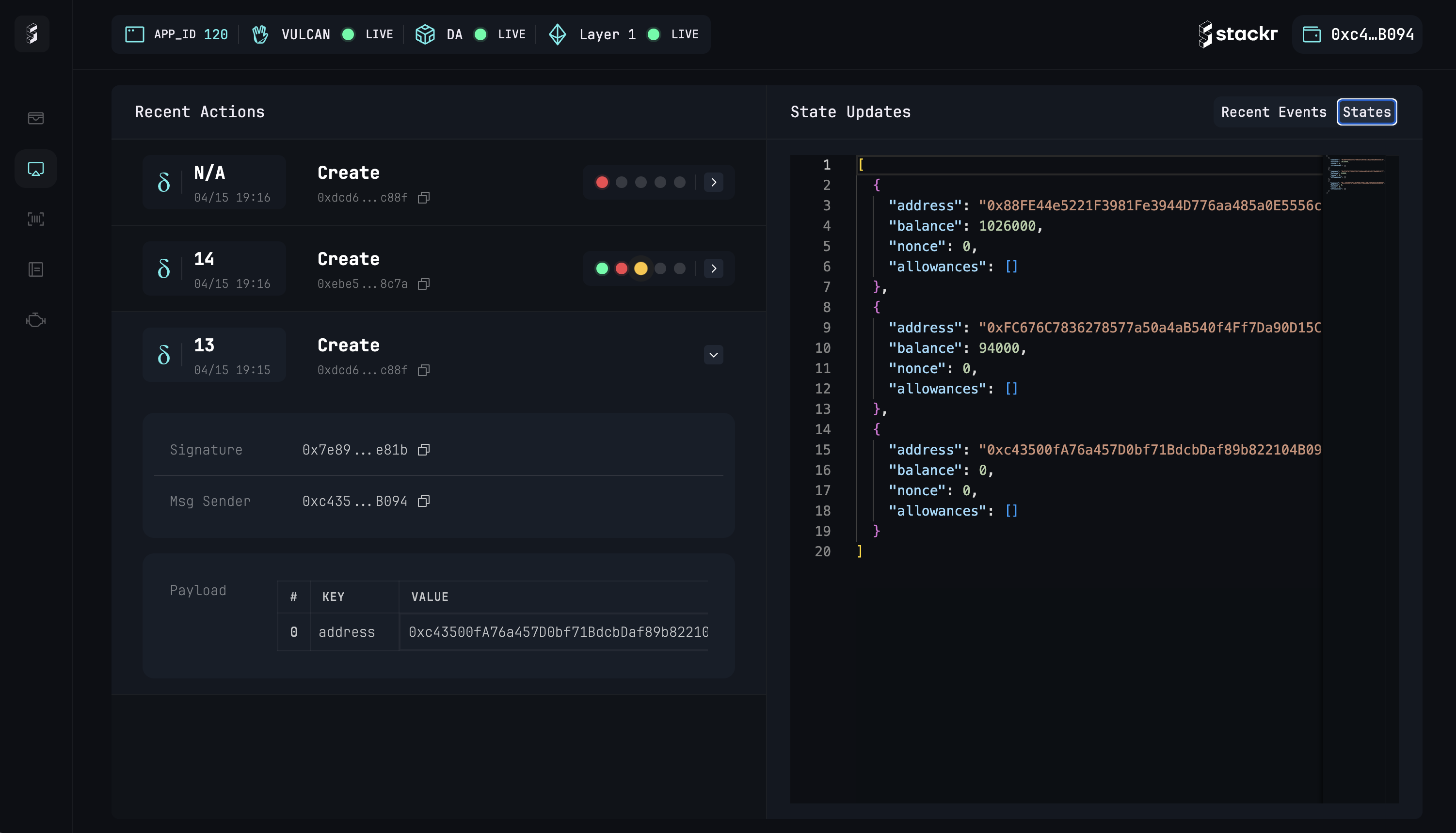
Custom Endpoints ⚙️
While developing playground, we realized that you might need more endpoints to interact with MRU other than Transition functions. We added support to add custom GET endpoints to the Playground Plugin.
You can add custom GET endpoints to the Playground Plugin. The only condition being it should start with /custom/.
const playground = Playground.init(rollup);
playground.addGetMethod("/custom/state", (_req, res) => {
return res.json({ state: pointsMachine?.state });
}); When you add this, you'll see a new Handler in the Playground's Interact Tab.
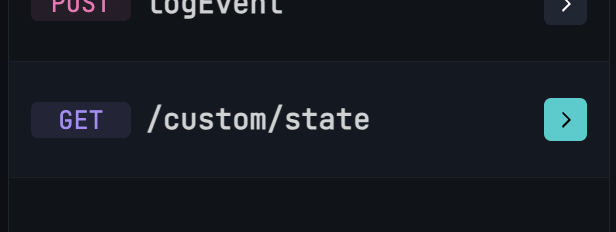
You can click on it and in the tab press "Execute" to see the response from the endpoint. This way you can add as many custom endpoints as you want to interact with your MRU.
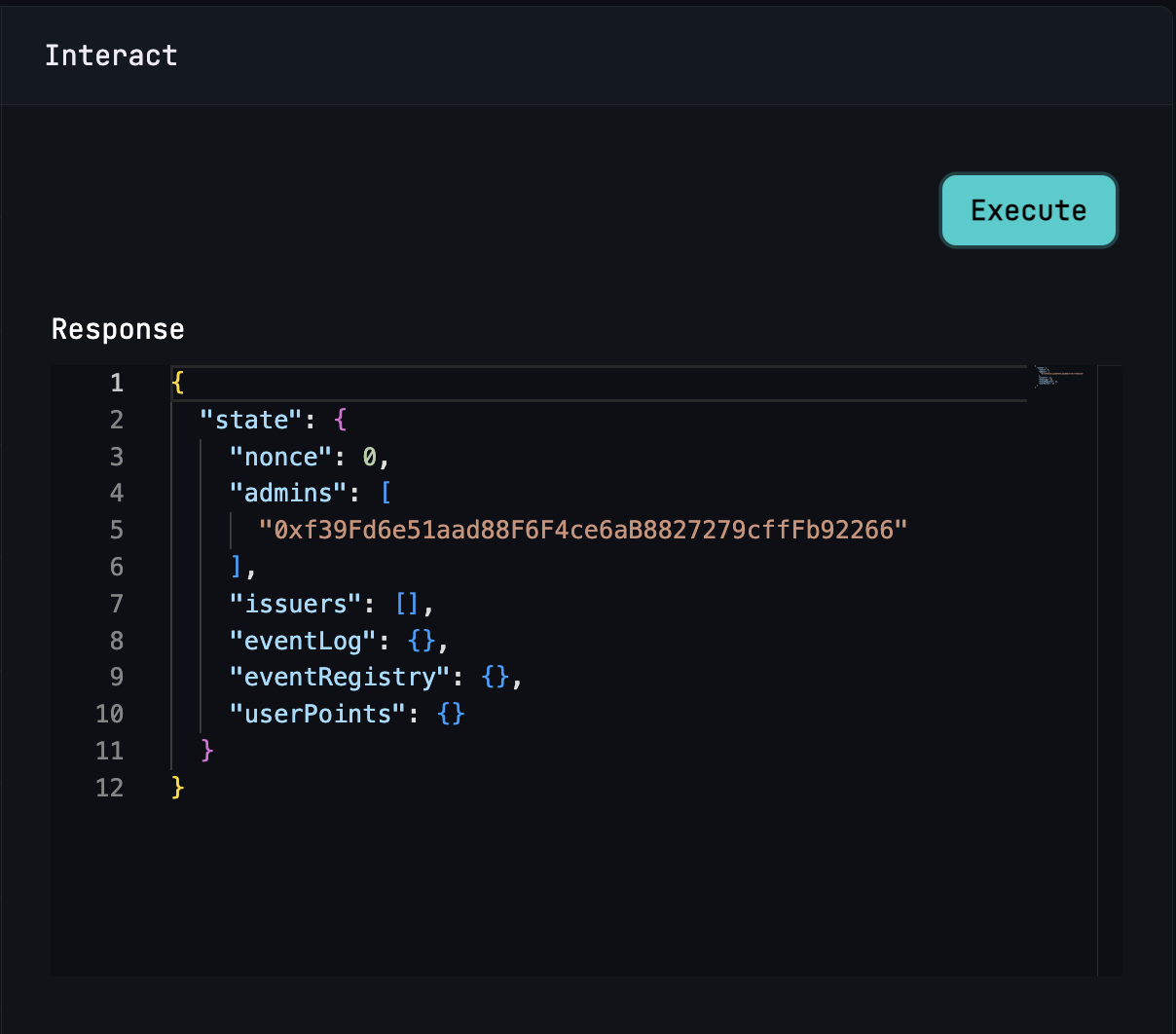
This is a powerful feature that can help you debug your MRU's state and actions in real-time.
Play around 🪀
The Playground is a powerful developer tool. When used right, it can help developers accelerate the development process! Use it to test the business logic of your app by interacting with the rollups, look if the blocks are being constructed correctly, check if the transitions are being applied correctly through state rewind, and whatever else that aids you in the process 🤝